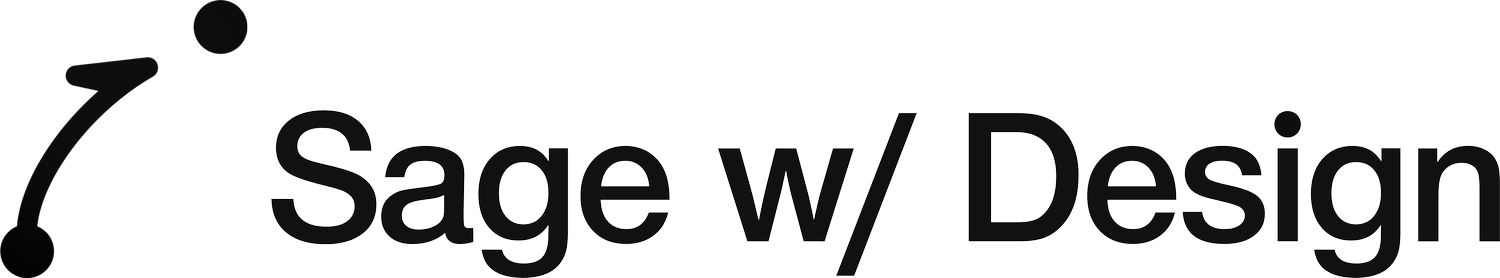Learning curve pains can lead to UX gains
Smartphone gesture navigation reduces clutter on your phone's display, but it's unintuitive at first.
Most smartphones include the option to navigate through either buttons or gestures. Switching to gestures increases navigation efficiency and display size.
When I switched to gesture navigation a few years ago, it took me a few days to get used to it. I feel it's worth the struggle, but not everyone would agree.
There are more efficient arrangements of keyboard keys than QWERTY, but the learning curve is far too high for most people to make the change. So we've all been stuck with QWERTY since the typewriter era.
Switching from flip phones to touchscreen phones was worth it, hence why they dominate the phone market.
The key lies in striking a balance between learning curve depth and long-term benefit. Not a radical claim, but an important one for designers to obsess over if they want their users to do something new.
Required learning curves go against design principles. But finding a good balance between learning curve pains and gains lead to better user experiences in the end.